My Blogger Backgrounds are 1800 pixels wide and 1600 pixels high.
They are all Free to download and use.
How to change your Blogger Background -
After downloading the background you wish to use, go to Design | Template Designer | Background, click on Background Image, and you’ll see the new “Upload image” option, which allows you to select and upload your image.
To Download if there is no download button
just right click on the background you want and then save as.
just right click on the background you want and then save as.
Blogger Stripes
Blogger Speckled
Blogger Flowers 2
Blogger Flowers 1
Blogger Color Grunge
Blogger Bokeh Dark




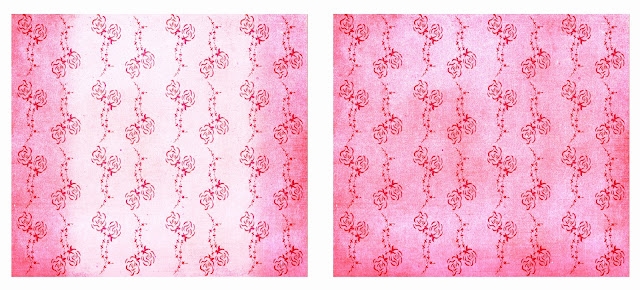



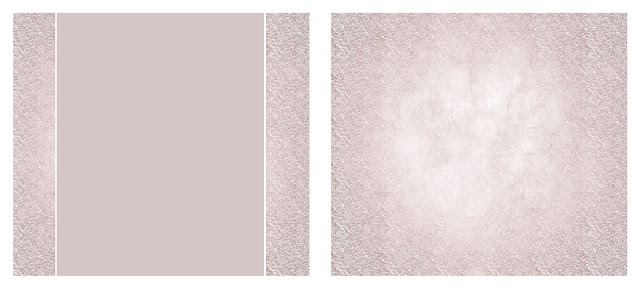














































.jpg)






.jpg)
.jpg)
Be First to Post Comment !
Post a Comment