Hey this will be a quick post tonight because we have kitties! LOL
We rescued a cat last night and she had her babies today , they are soooo cute. You can check out the Facebook Page I created for her today if you want to. Her name is Mitsi and she had 5 beautiful little kittens.
Go see...they are adorable and so is Mitsi.
This is her Page....No One Likes To Be Alone
Ok on to my post, I have Textures, Rustic Textures and they are SWEET.
They are 3888x2592 and they were created in CS6.
We rescued a cat last night and she had her babies today , they are soooo cute. You can check out the Facebook Page I created for her today if you want to. Her name is Mitsi and she had 5 beautiful little kittens.
Go see...they are adorable and so is Mitsi.
This is her Page....No One Likes To Be Alone
Ok on to my post, I have Textures, Rustic Textures and they are SWEET.
They are 3888x2592 and they were created in CS6.
As usual....
They are FREE for you to download.
Personal and Commercial use are OK
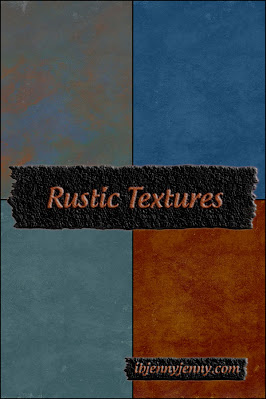



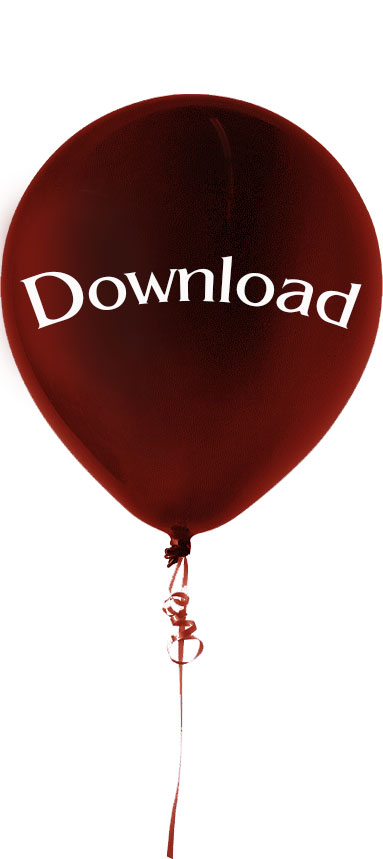









.jpg)

.jpg)



.jpg)





.jpg)






.jpg)
.jpg)